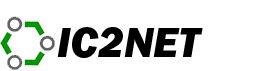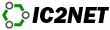Login to your account at:
https://secure.ic2net.net/portal/client/
Scroll down to the services panel and click the manage button to the right of the package that contains the Virtual Machine that you want to make changes to.
Select “Server Actions” on the panel to the left.
From here the panel to the right will show a button to “Reinstall”